Do you need help identifying your biggest bandwidth abusers and malicious applications running on your network? Then try Axence NetTools.
Axence NetTools is a free and comprehensive set of host monitoring, network scanning, security and administration tools, all with a highly intuitive user interface.
Axence Net Tools monitors the availability of several hosts and their response times. You can set several thresholds so that NetTools will notify you by e-mail, message or sound in case of host not responding or slower connection. NetWatch provides very clear real-time and historical charts of a response time and percentage of packets lost. As with all the other tools, you can export this information as text, Excel and html files.
Lists exhaustive system information from Windows computers: running processes & services, registry, event log, disk, memory & CPU information, and much more. You can also define your own queries.
There are other things which you will find useful in monitoring your network bandwidth using Axence NetTools.
You can download the tool here. And if you are looking for network management services Dubai or IT services, visit Unlimited.
Wednesday, April 21, 2010
Wednesday, April 7, 2010
How to Add Contacts in Microsoft Outlook?
To create a contact in Microsoft Outlook, follow the below steps.

 There is an easy way to open the Address Book window. Right click on the email address that you want to add then choose Add to Outlook Contacts.
There is an easy way to open the Address Book window. Right click on the email address that you want to add then choose Add to Outlook Contacts.
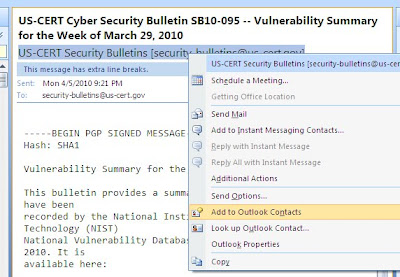
It's so easy, isn't it?
- Open Microsoft Outlook
- Click the Tools menu and then Address Book or press CTRL + Shift + B.

- In the Address Book window, click the New button and then New contact, click File and then New contact, or press CTRL + N.
- In the Properties window, type the name and e-mail of your contact as well as any other contact information you need to remember such as phone number and address.
 There is an easy way to open the Address Book window. Right click on the email address that you want to add then choose Add to Outlook Contacts.
There is an easy way to open the Address Book window. Right click on the email address that you want to add then choose Add to Outlook Contacts.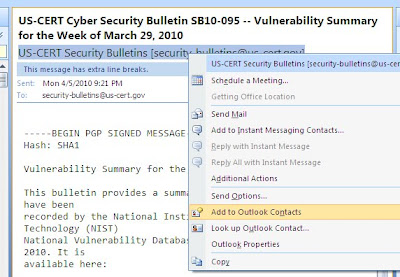
It's so easy, isn't it?
Labels:
Email How To's,
Microsoft Outlook
Sunday, April 4, 2010
Troubleshooting Fatal Error 2753 during Installation of HP Printer

The good thing about being an IT in Dubai or in any places is that you will learn many things and solve IT issues which we do not encounter all the time. And having a different specialization,
I am always excited to go out with them specially when it comes to troubleshooting.
This time, we were face with Fatal Error 2753 during installation of HP printer.
Since the client no longer has the installation cd of the HP Laserjet 3033 printer, we downloaded the driver from HP website.
After the driver was downloaded, we have run the installation but but got an error 2753. My colleague suspects that there are files which are either missing or were not properly installed. And after going through some websites looking for answer, we found out that indeed there were .dll files that needs to be removed.
Cause of Fatal Error 2753:
Certain HP services (and associated DLL files) were somehow partially/improperly installed. (Possibly, from a previous failed install?)
The Windows services (files) are:
Pml Driver HPZ12 (C:\Windows\System32\HPZipm12.dll)
Net Driver HPZ12 (C:\Windows\System32\HPZinw12.dll)
The existence of these 2 files in the System32 directory was causing this error in my situation. Somehow, the installation script was not identifying that these files were already installed (or improperly installed) and failing to properly set them to be installed again.
Solution to Fatal Error 2753:
Steps:
1) Check to make sure that the 2 Windows services above are not running (or not installed).
2) Rename/delete the 2 associated service DLL files (this will only be possible once the services are stopped)
3) Run the installation again.
Labels:
HP,
Printers,
Troubleshooting
Subscribe to:
Comments (Atom)